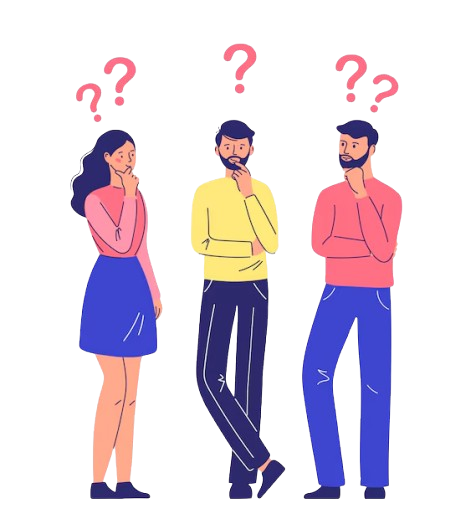Strong & Secure Passwords
Our Random Password Generator ensures strong and unique passwords, reducing the risk of hacking and security breaches.
Instant Password Generation
Generate secure passwords instantly with our Password Generator Random tool. No more struggling to come up with secure passwords!
Customizable Password Options
With our Password Randomizer, you can set password length, include symbols, numbers, and uppercase letters for maximum security.
User-Friendly Interface
Our easy-to-use Generate Random Password tool allows anyone to create secure passwords effortlessly with just one click.
No Personal Data Required
We don’t store your generated passwords, ensuring full privacy and security. Use our Random Password tool with confidence.
Advanced Encryption Standards
Our tool uses secure encryption methods to generate passwords that are nearly impossible to crack.
Cross-Platform Compatibility
Access our Password Generator Random tool from any device, including mobile, tablet, and desktop.
No Registration Needed
You can use our Random Password Generator without signing up—just visit, generate, and secure your accounts!
Secure Your Online Accounts
Use our Generate Random Password tool to create passwords that protect against brute-force attacks.
Free to Use
Our Password Randomizer is completely free, with no hidden charges or subscriptions required.
Quick & Reliable
Generate a secure password within seconds with our fast and efficient Random Password Generator.
Strong Password Recommendations
Not sure how secure your password is? Our tool provides recommendations for stronger password creation.